- Free Edition
- Quick links
- Active Directory management
- Active Directory management
- Bulk user management
- AD password management
- AD user logon management
- Help desk delegation
- Group policy management
- AD group management
- File permission management
- NTFS permission management
- AD administration
- Privileged access management
- AD user creation templates
- Active Directory migration
- AD backup and recovery
- AD computer management
- AD contact management
- AD user logon management
- Mobile AD management
- AD templates More..
- Active Directory reporting
- Active Directory automation
- Governance, risk, and compliance
- Microsoft 365 management and reporting
- Microsoft 365 management and reporting
- Microsoft 365 management
- Microsoft 365 user reports
- Calendar permissions management
- Microsoft 365 license management
- Dynamic distribution group creation
- Microsoft 365 user provisioning
- Microsoft 365 reports
- Microsoft 365 license reports
- Microsoft 365 group reports
- Microsoft 365 security group modification
- Microsoft 365 automation
- Microsoft 365 shared mailbox management
- Exchange Online management
- Dynamic distribution group reports
- Microsoft 365 group membership reports
- Microsoft 365 last logon reports
- Shared mailbox permission reports More..
- Exchange management and reporting
- Success Stories
- Popular products
Creating Active Directory users from CSV
Many IT administrators are required to perform Active Directory bulk user management actions on a daily basis. That said, provisioning users or modifying user accounts in bulk can be challenging. By using PowerShell scripts to create users in AD, you can move users to a different container, reset passwords for multiple users, and manage group memberships. However, these tasks can be a real pain since they require extensive knowledge of PowerShell scripting.
This is why an effective Active Directory bulk user import tool is so essential and ManageEngine ADManager Plus is the perfect solution. With its built-in CSV import capability, ADManager Plus doesn't require you to have in-depth knowledge of AD or scripting. Any administrator or technician can perform bulk user management actions armed solely with a CSV file. ADManager Plus enables you to create and edit Active Directory users without PowerShell scripts; you only need to import a CSV file to bulk create users and other such actions. With ADManager Plus, you can create and manage multiple user accounts in AD, Exchange, Microsoft 365, Google Workspace, and Skype for Business-all from a single console.
Create new users by importing them from a CSV file using ADManager Plus
With ADManager Plus, you can create new users in bulk and fill in all the desired attributes simply by importing a CSV file. You can also use templates to standardize the values of the attributes according to your organization's policies.
To create new users by importing them via a CSV file:
- Launch ADManager Plus and navigate to the Management tab.
- Under User Management, click Create Bulk Users.
- Click Import to browse and upload the prepared CSV file. Click OK to complete the operation.
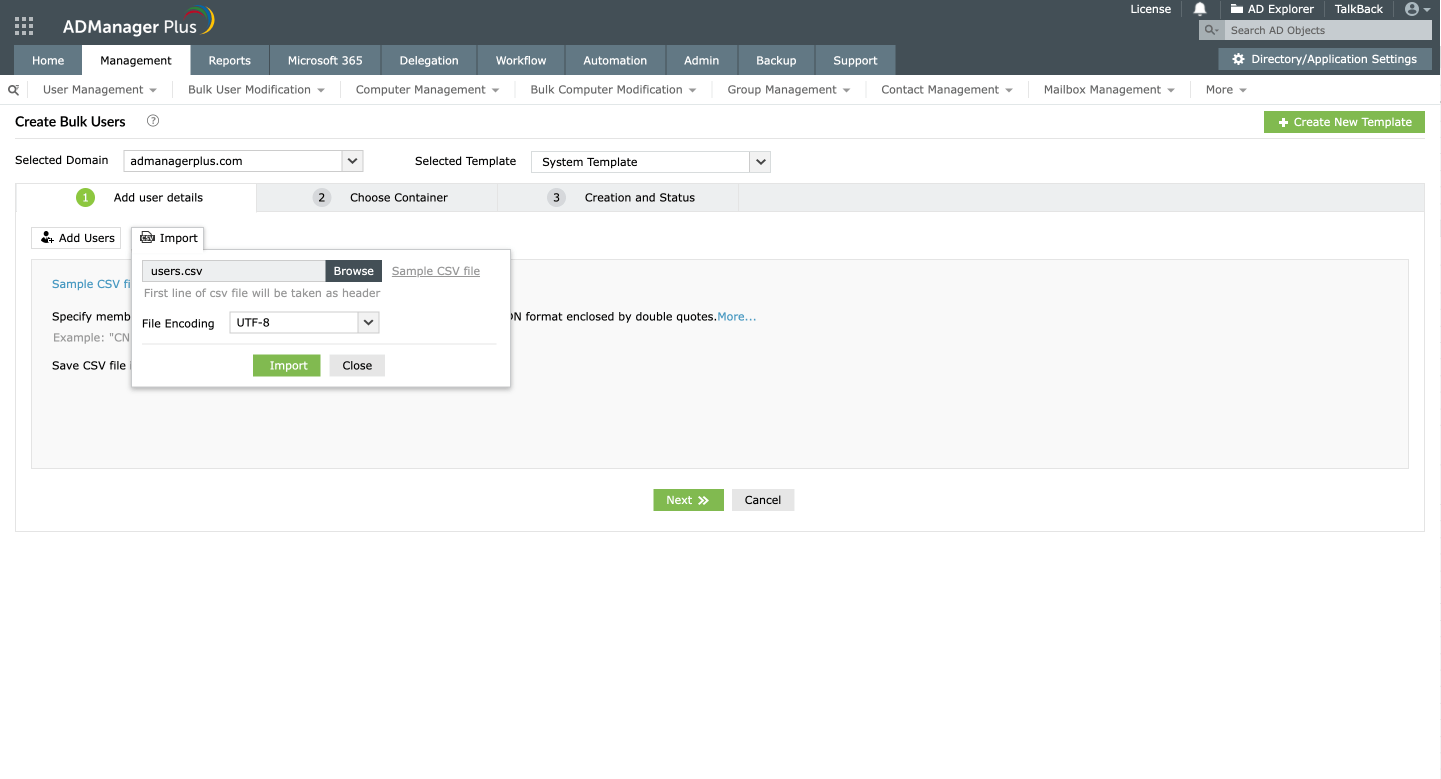
Modify existing users by importing a CSV file using ADManager Plus
ADManager Plus enables you to modify users' attributes in bulk just by importing a CSV file containing the information to be updated. For instance, when an administrator wants to update the phone numbers of a group of users in AD, they can simply import a CSV file containing the list of users and their respective phone numbers.
To modify users by importing them via a CSV file:
- Launch ADManager Plus and navigate to the Management tab.
- Under User Management, click Modify Bulk Users.
- Click Import to browse and upload the prepared CSV file. Click OK.
- Click Update in AD to complete this task.
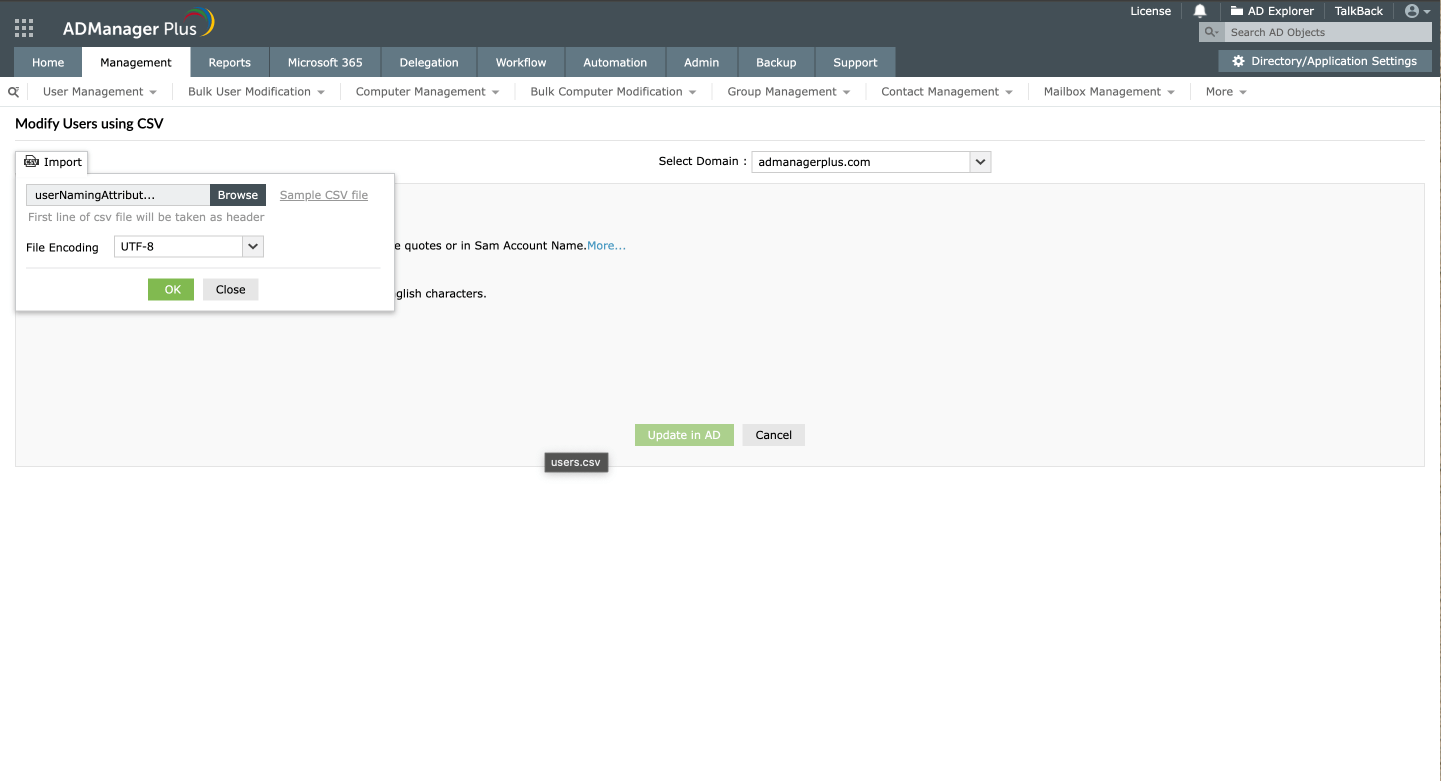
That's not all. ManageEngine offers more tools to help you carry out bulk user management with ease. Our CSV generator tool helps you create a CSV file that contains user-specified attributes and the corresponding AD values enabling you to perform any bulk AD management action.
ADManager Plus is a unified solution for all your AD, Exchange, Skype for Business, Google Workspace, and Microsoft 365 management needs. It simplifies several routine tasks such as provisioning users, cleaning up dormant accounts, managing NTFS and share permissions, and more.
ADManager Plus also offers more than 200 prepackaged reports, including reports on inactive or locked-out AD user accounts, Microsoft 365 licenses, and users' last logon times. Better yet, you can perform management actions right from these reports. Build a custom workflow structure that will help with ticketing and compliance, automate routine AD tasks such as user provisioning and de-provisioning, and more.
Download a free trial today to explore all these features in ADManager Plus.
Other features
Active Directory Management
Manage AD, Microsoft 365, Exchange, Skype for Business, and Google Workspace accounts of users, single or bulk, using CSV files or smart templates.
Active Directory Password Management
No more password-related woes. Reset passwords of user accounts whose passwords are about to expire, single or bulk.
Active Directory Reports
Built-in report library with over 200 reports on AD, Exchange, Microsoft 365 users. Export them in CSV, PDF, or XLSX formats.
Active Directory User Reporting
Get instant information on Active Directory user accounts such as locked-out users, disabled users, account expired users, and users' logon data without using PowerShell scripts.
Active Directory Logon Reports
Get predefined reports on inactive users, real last logon, recently logged on users, and enabled users.
Active Directory Cleanup
Cleanup stale user accounts, empty groups and OUs, mailboxes of disabled accounts in bulk without using scripts.
Need Features? Tell Us
If you want to see additional features implemented in ADManager Plus, we would love to hear. Click here to continue















