- Free Edition
- Quick links
- Active Directory management
- Active Directory management
- Bulk user management
- AD password management
- AD user logon management
- Help desk delegation
- Group policy management
- AD group management
- File permission management
- NTFS permission management
- AD administration
- Privileged access management
- AD user creation templates
- Active Directory migration
- AD backup and recovery
- AD computer management
- AD contact management
- AD user logon management
- Mobile AD management
- AD templates More..
- Active Directory reporting
- Active Directory automation
- Governance, risk, and compliance
- Microsoft 365 management and reporting
- Microsoft 365 management and reporting
- Microsoft 365 management
- Microsoft 365 user reports
- Calendar permissions management
- Microsoft 365 license management
- Dynamic distribution group creation
- Microsoft 365 user provisioning
- Microsoft 365 reports
- Microsoft 365 license reports
- Microsoft 365 group reports
- Microsoft 365 security group modification
- Microsoft 365 automation
- Microsoft 365 shared mailbox management
- Exchange Online management
- Dynamic distribution group reports
- Microsoft 365 group membership reports
- Microsoft 365 last logon reports
- Shared mailbox permission reports More..
- Exchange management and reporting
- Success Stories
- Popular products
ADManager Plus is a Windows Active Directory administration tool that helps you perform important AD administrative tasks from anywhere, anytime with hassle-free UI-based actions. This AD admin tool simplifies crucial tasks like:
This Active Directory administration tool empowers you to automate crucial Windows AD management tasks. It breaks down the complexity of these tasks and turns them into effortless point-and-click activities. As one of the most effective Active Directory management tools available, it enhances the efficiency of AD administration.
Explore all the Active Directory administrative, management and reporting features and capabilities of ADManager Plus using the free download of the trial version. This AD administration tool provides a seamless experience for Active Directory management, making it an essential addition to the suite of Active Directory admin and administrative tools.
Managing Active Directory accounts
Managing Active Directory accounts involves creating, modifying, or deleting users, groups, computers, and contacts. Unlike the native Windows Active Directory admin tools, which require multiple steps to manage every single account, or PowerShell, which requires extensive Active Directory and scripting knowledge, ADManager Plus simplifies the process significantly by enabling effortless management of multiple accounts simultaneously. Here's what you can do:
Automate Active Directory tasks
To make Active Directory management even simpler, ADManager Plus delivers robust AD automation features. With this AD admin tool, you can set up end-to-end automation for some of the most frequent, time-consuming, and tiring tasks. It also provides the flexibility to:
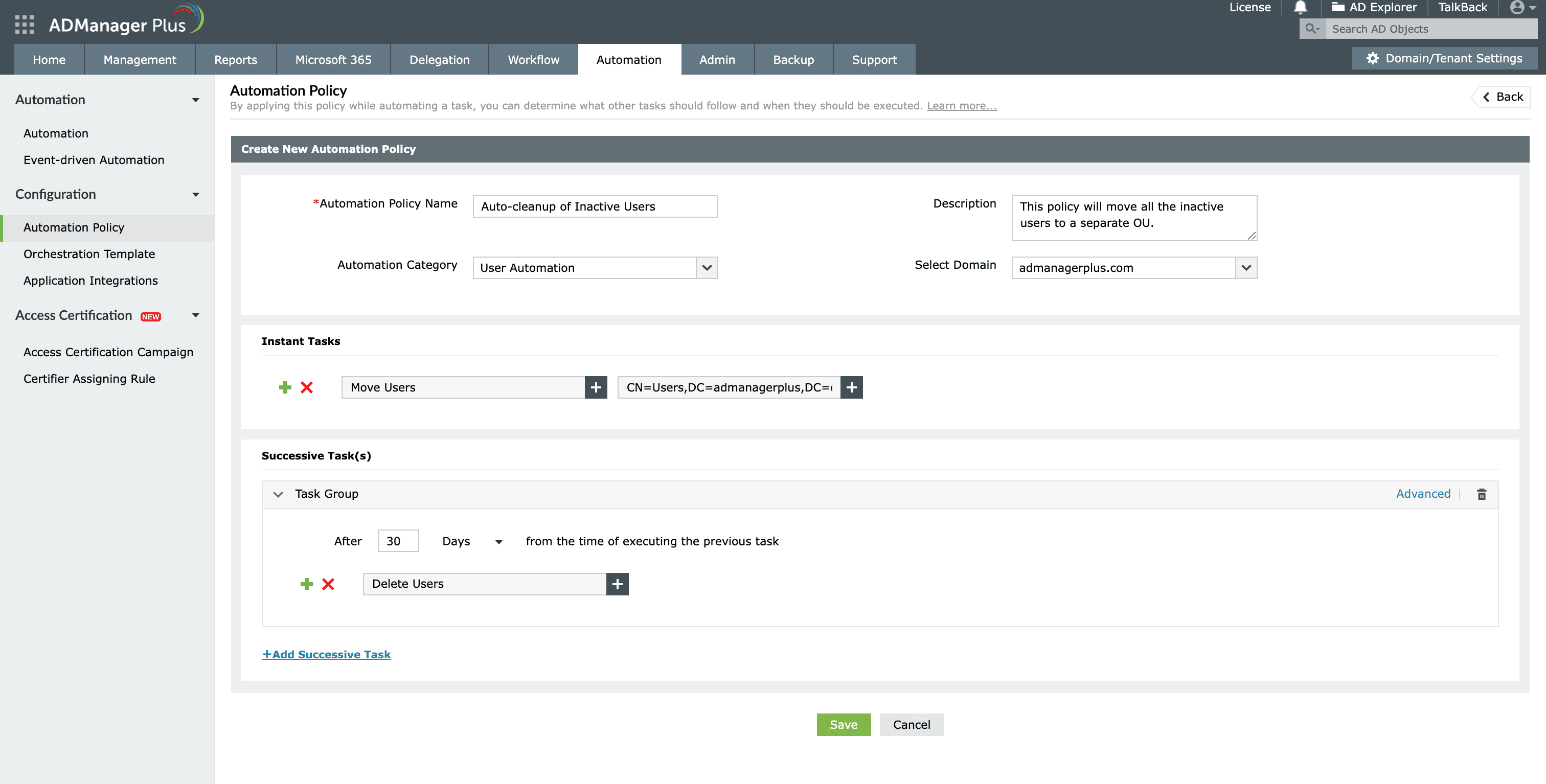
- Automate specific Microsoft Active Directory tasks like move users, unlock users, delete users, disable computers, move groups, delete contacts, and more.
- Automate a sequence of tasks to be performed in a specific order, at the desired time intervals. For example, you can use this option to automate the entire user lifecycle management process, that is, create user accounts, disable and move them to a different OU and finally delete these disabled users; all these tasks will be executed at the specified time intervals.
This Active Directory administration software ensures that you can automate these essential tasks with just a few clicks, enhancing efficiency and reducing manual effort.
Group Policy Objects (GPO) management
GPOs form an integral part of your armory and rightly so as they are highly efficient in applying a unique set of settings or configurations to different sets of OUs, Sites, etc. But managing the Group Policy Objects themselves to keep up with the changes happening in your organization can become quite tiresome as you will have to:
- Enable / Disable GPOs' User or Computer configurations or both
- Add / Remove GPO links
- Enable / Disable GPO Links
- Enforce a GPO
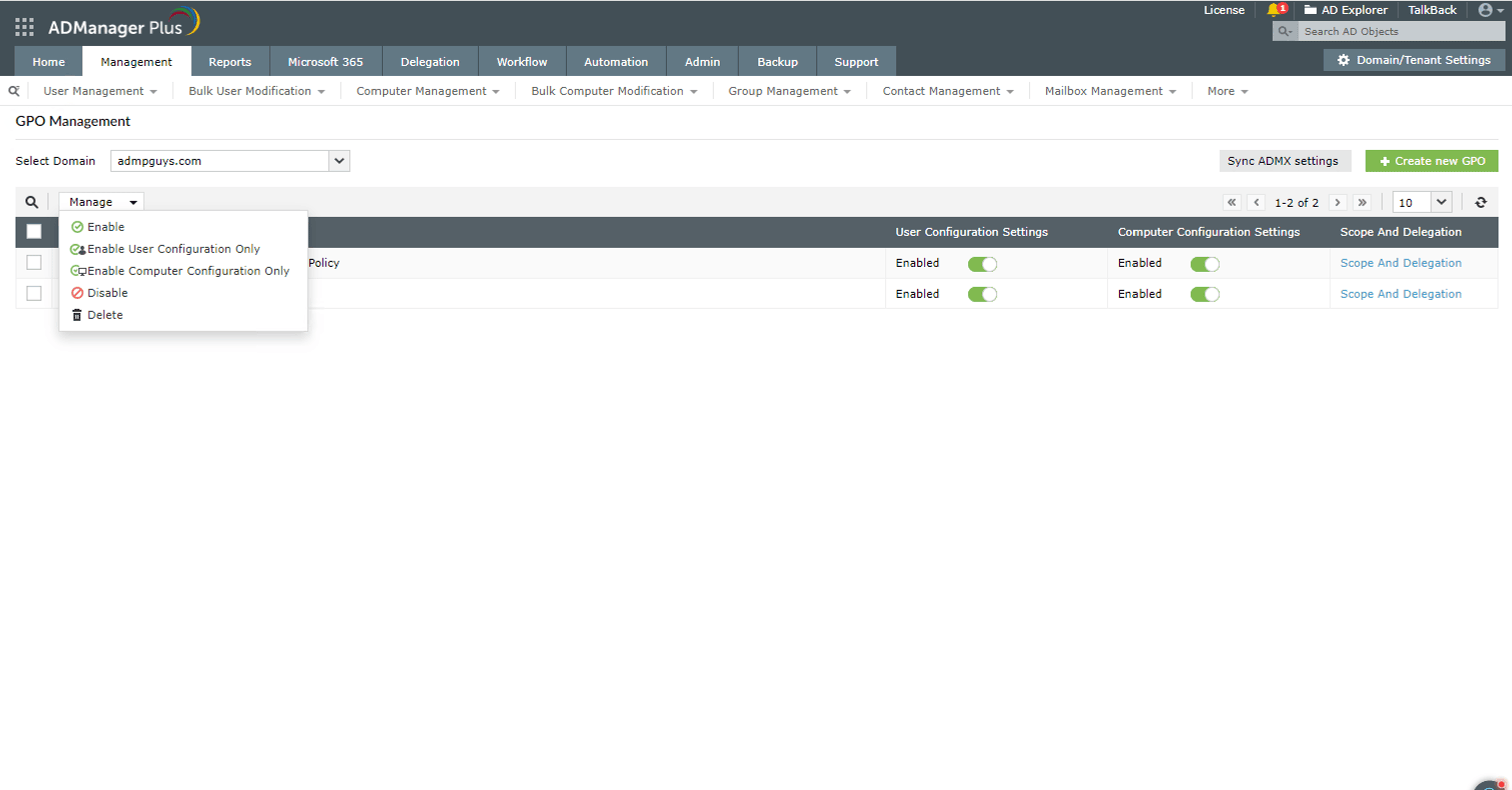
Besides allowing easy management of GPOs, this tool also helps in fetching detailed information about your GPOs through its pre-built GPO reports. With ADManager Plus, all these tasks are transformed into simple and quick tasks that can be performed with just mouse clicks.
Active Directory Delegation
This is one feature that will impact you directly since it helps offload monotonous tasks. Use ADManager Plus as an AD admin tool to delegate Active Directory administration tasks to non-administrative users in two simple, fast, and secure ways, namely:
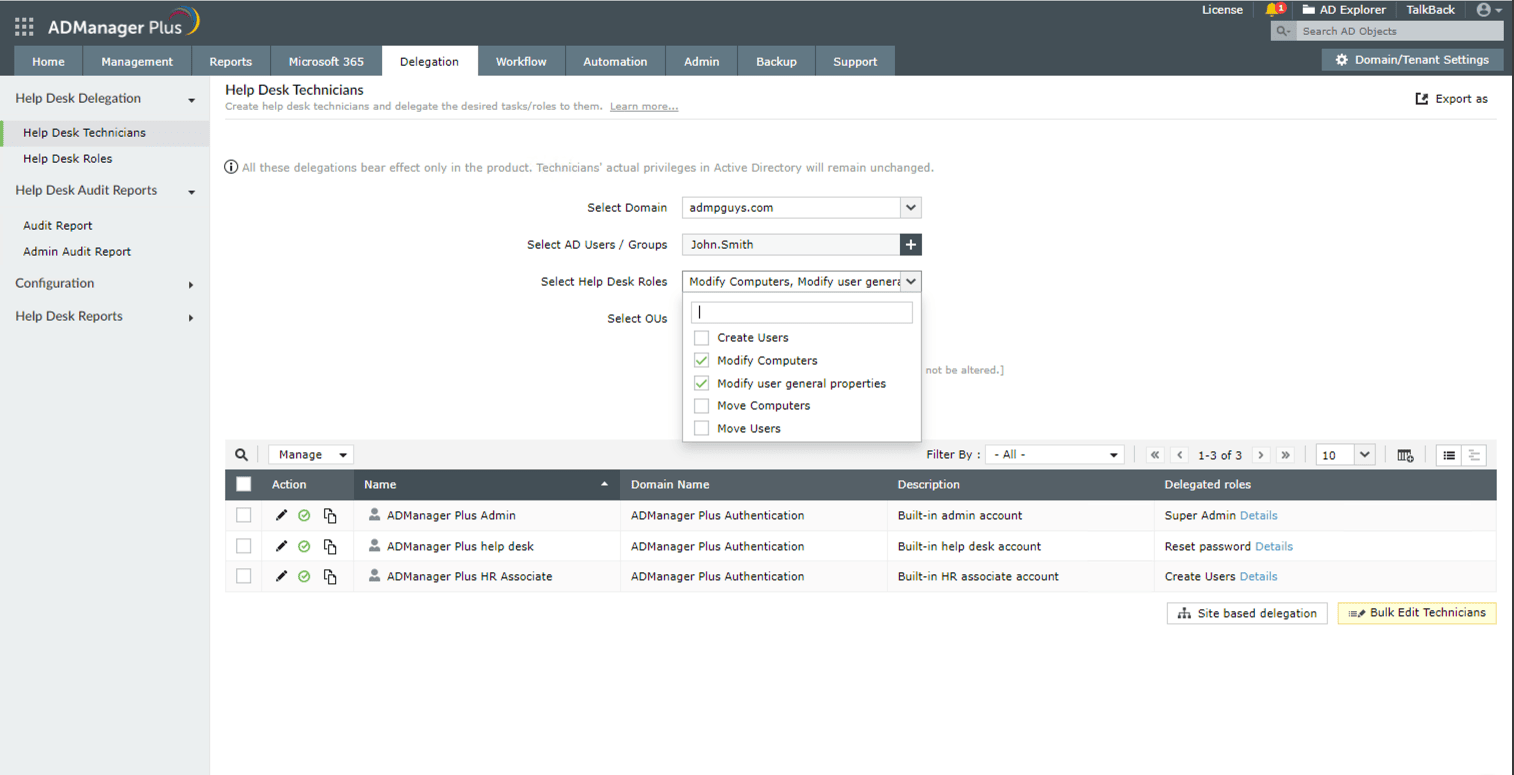
- AD Security Delegation: Create and apply security roles that will grant the necessary Active Directory permissions (Full Control, List Contents, Read All Properties, Modify Permissions, Modify Owner, etc.) to users to perform specific tasks in their Active Directory.
- Non-invasive Help Desk Delegation: Assign the rights necessary to perform frequently performed administrative tasks (reset passwords, unlock accounts, enable or disable accounts, remote user logon permissions, terminal services properties, etc.) to non-administrative users without actually altering their rights in Active Directory.
- Workflow automation: Create and implement custom workflows to automate routine AD tasks like user provisioning, deprovisioning, and more. Configure upto four different levels of workflow, with workflow agents such as requester, reviewer, approver, and executor, each playing a crucial role in executing the tasks.
- Role-based Delegation: Create and assign specific administrative roles with defined permissions based on technicians' responsibilities, ensuring they can perform only the tasks associated with their roles. This enforces the principle of least privilege by providing granular control over who can perform specific tasks.
These options not only make the process of delegating tasks simpler and faster but also ensure consistency and accuracy in delegating the appropriate rights to perform Active Directory tasks.
Active Directory Reporting
Digging out accurate and detailed information about every aspect of your Active Directory is always crucial. For reporting, native AD tools leave you with no other option except relying on scripting, which brings with it a whole new truckload of complexities.
ADManager Plus, an advanced Active Directory administration tool, simplifies this with over 200 pre-packaged reports. These reports fetch in-depth data on every aspect of Active Directory, making sure you get all the data that you need at just the click of a button. All the reports of this tool are placed in multiple categories like:
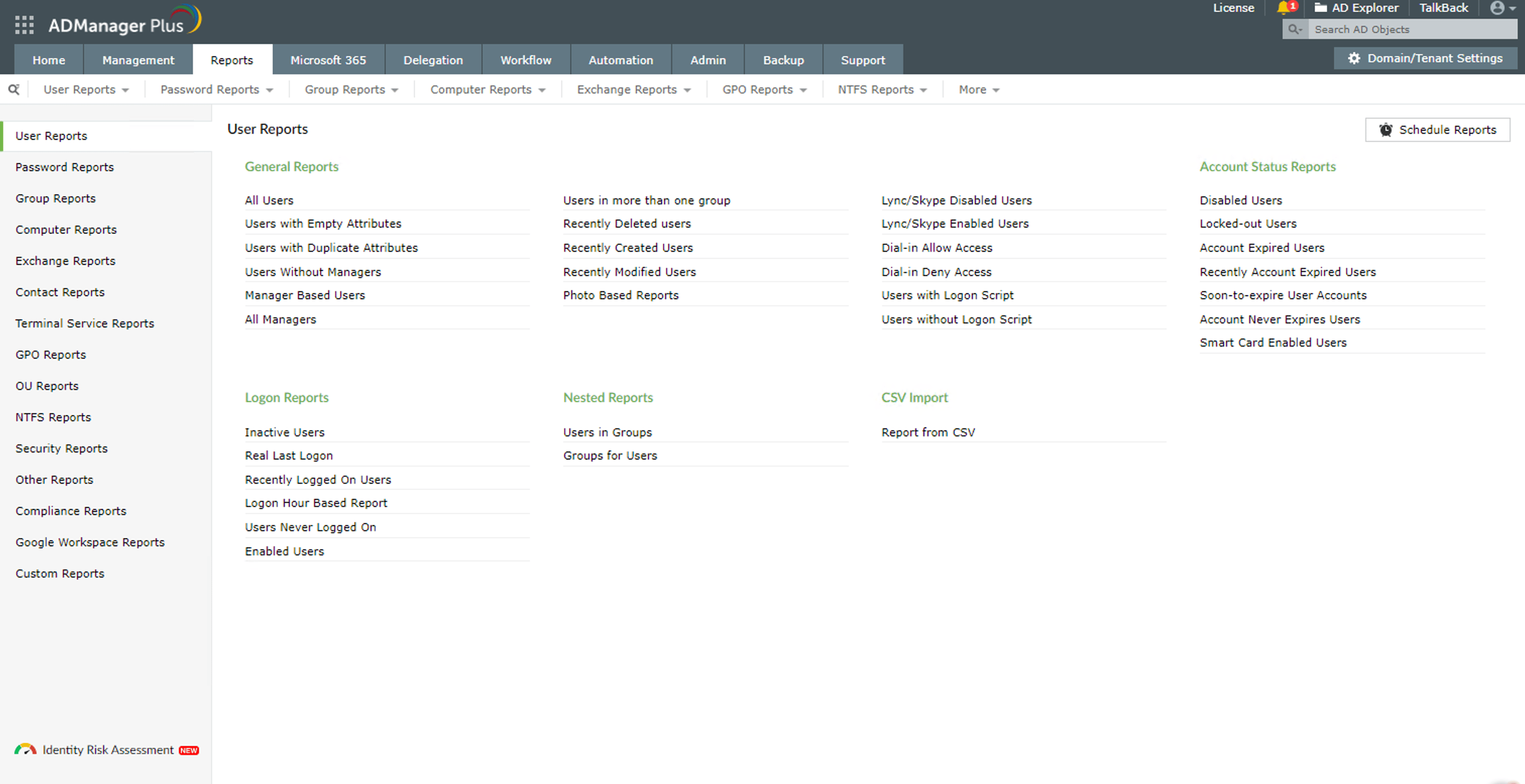
- User Reports: All Users Report, Logon Reports, Account Status Reports, Password Reports, and more.
- Group Reports: Distribution List Reports, Member-based Reports, Group Types and Scopes, and more.
- Computer Reports: All Computers Reports, Domain Controllers Reports, Inactive Computers, and more.
- Exchange Reports: Mailbox-enabled users and groups, Mail-enabled users and groups, ActiveSync enabled or disabled users, and more.
- Contact Reports: All Contacts, Mail Enabled Contacts, Recently Created Contacts, and more.
- Other Reports: Printer Reports, DC Replication Status, and more.
- GPO Reports: All GPOs and Linked AD Objects, Recently Created GPOs, Linked GPOs, GPO Settings, and more.
- Compliance reports: SOX, HIPAA, PCI, FISMA, GLBA and the GDPR.
- OU reports, Terminal Service Reports, NTFS reports, Security reports, and more.
- Identity Risk Assessment reports
Using this AD admin tool, you can also export the reports (in XLSX, CSV, CSVDE, PDF, HTML, and more), schedule the reports, send the reports to multiple users as email attachments and even perform "on-the-fly" AD management (enable / disable accounts, unlock accounts, move accounts, and more) right from these reports.
Benefits of using ADManager Plus as an Active Directory administrator tool
Manage different types of AD objects without any PowerShell scripts.
Delegate AD, Exchange, Microsoft 365, and Google Workspace operations.
Generate and export over 200 out-of-the-box reports on AD objects and infrastructure.
Automate the cleanup of stale or obsolete AD objects, such as users, computers, groups, and GPOs, either manually or automatically.
Other features
Active Directory User Reports
Exhaustive reporting on Active Directory Users and user-attributes. Generate reports in user-activity in your Active Directory. Perform user-management actions right from the report interface!
Active Directory Compliance Reports
Active Directory reports to assist you for compliance to Government Regulatory Acts like SOX, HIPAA, GLBA, PCI, USA PATRIOT and much more! Make your organization compliance-perfect!
Active Directory Management
Make your everyday Active Directory management tasks easy and light with ADManager Plus's AD Management features. Create, modify and delete users in a few clicks!
Terminal Services management
Configure Active Directory Terminal Services attributes from a much simpler interface than AD native tools. Exercise complete control over technicians accessing other domain users' computers.
Active Directory Cleanup
Get rid of the inactive, obsolete and unwanted objects in your Active Directory to make it more secure and efficient assisted by ADManager Plus's AD Cleanup capabilities.
Active Directory Automation
A complete automation of AD critical tasks such as user provisioning, inactive-user clean up etc. Also lets you sequence and execute follow-up tasks and blends with workflow to offer a brilliant controlled-automation.















