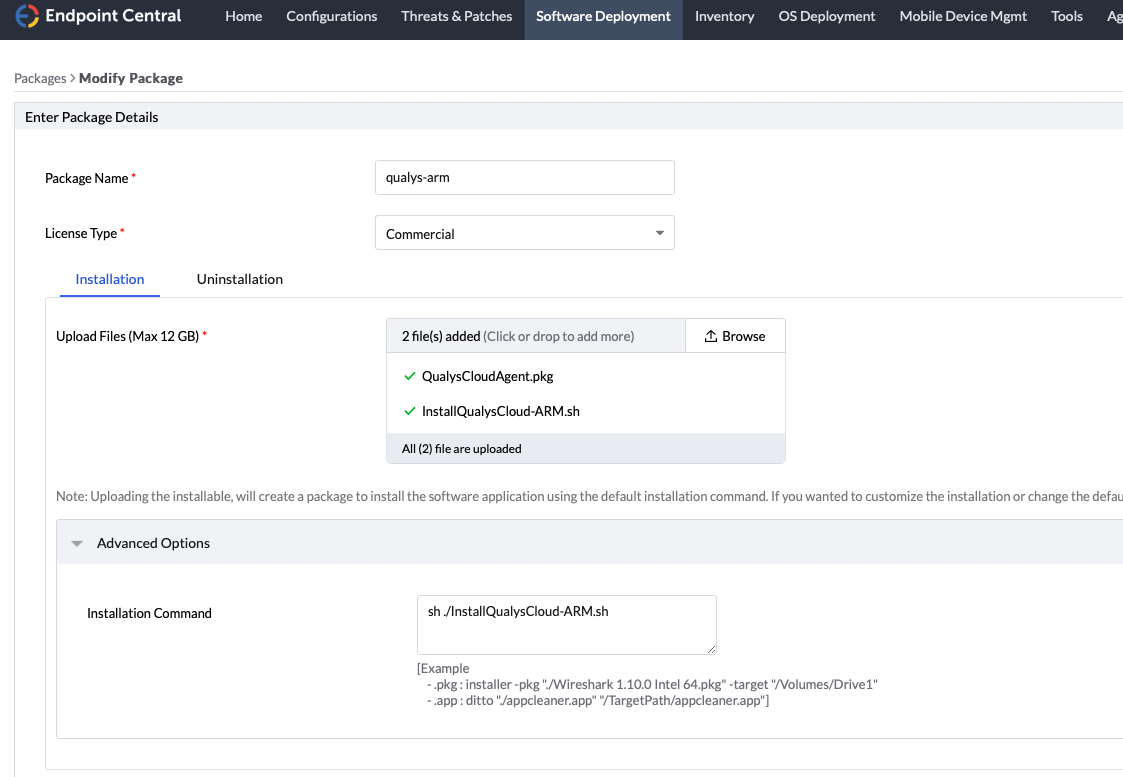Deploy Qualys for Mac computers
This document will guide you through the steps involved in deploying the Qualys agent to multiple computers running Mac operating system using Endpoint Central's software deployment feature.
Steps:
To deploy ARM based Qualys package:
- Download this script -
- Navigate to Software Deployment -> Packages -> Add Package -> Mac
- Upload InstallQualysCloud-ARM.sh and QualysCloudAgent.pkg (ARM)
- Under advanced options, enter this installation command - sh ./InstallQualysCloud-ARM.sh
- Save the package
- Navigate to Configurations -> Create Configuration -> Mac -> Install/Uninstall Software
- Create a software configuration with the package, with the ARM machines as target and deploy.
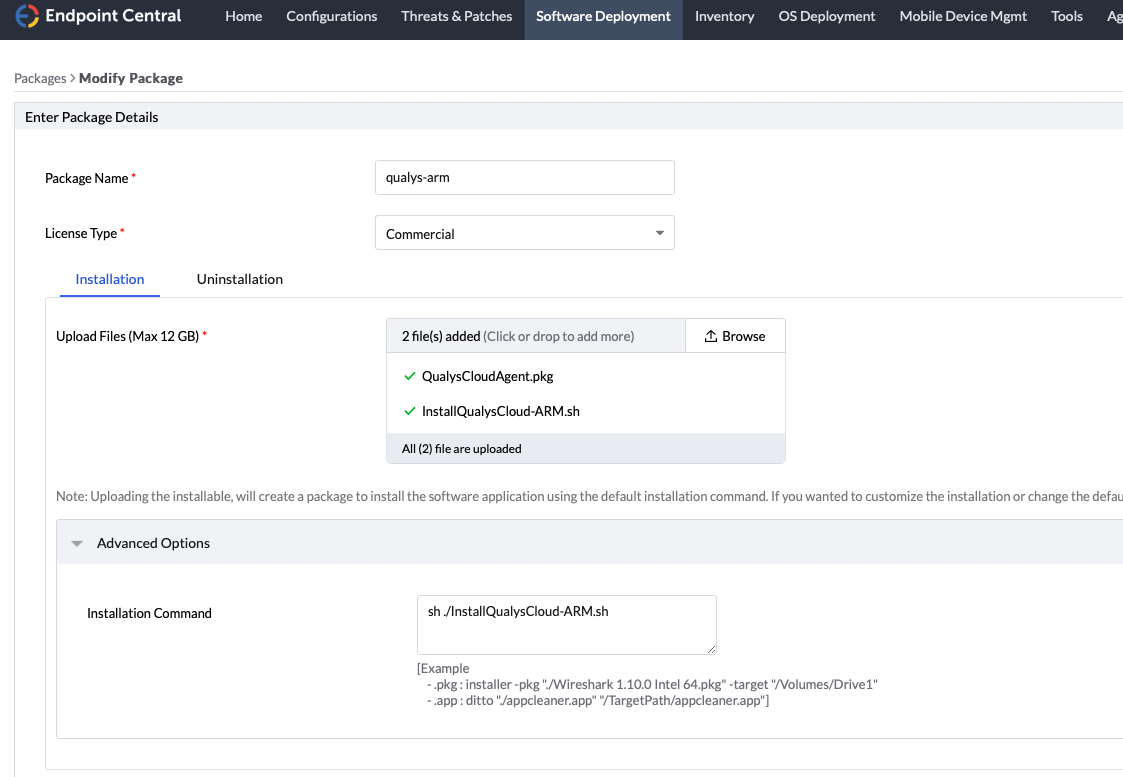
To deploy to Intel processor Mac machines
- Download this script-
- Change the ActivationID and CustomerID.
- In the product console, navigate to Software Deployment -> Packages -> Add Package -> Mac
- Upload the Intel based QualysCloudAgent.pkg file and the InstallQualysCloud.sh script
- Under Advanced Options, enter this installation command - sh ./InstallQualysCloud.sh and save the package
- Navigate to Configurations -> Create Configuration -> Mac -> Install/Uninstall Software
- Create and deploy a software configuration with the created package, with the Intel machines as target.