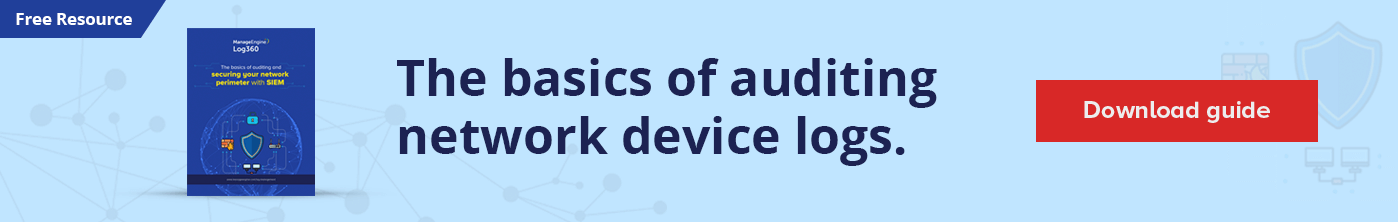- Free Edition
- What's New?
- Key Highlights
- Suggested Reading
- All Capabilities
-
Log Management
- Event Log Management
- Syslog Management
- Log Collection
- Agent-less Log Collection
- Agent Based Log collection
- Windows Log Analysis
- Event Log Auditing
- Remote Log Management
- Cloud Log Management
- Security Log Management
- Server Log Management
- Linux Auditing and Reporting
- Auditing Syslog Devices
- Windows Registry Auditing
- Privileged User Activity Auditing More..
-
Application Log Management
- Application Log Monitoring
- Web Server Auditing
- Database Activity Monitoring
- Database Auditing
- IIS Log Analyzer
- Apache Log Analyzer
- SQL Database Auditing
- VMware Log Analyzer
- Hyper V Event Log Auditing
- MySQL Log Analyzer
- DHCP Server Auditing
- Oracle Database Auditing
- SQL Database Auditing
- IIS FTP Log Analyzer
- IIS Web Log Analyzer
- IIS Viewer
- IIS Log Parser
- Apache Log Viewer
- Apache Log Parser
- Oracle Database Auditing More..
-
IT Compliance Auditing
- ISO 27001 Compliance
- HIPAA Compliance
- PCI DSS Compliance
- SOX Compliance
- GDPR Compliance
- FISMA Compliance Audit
- GLBA Compliance Audit
- CCPA Compliance Audit
- Cyber Essentials Compliance Audit
- GPG Compliance Audit
- ISLP Compliance Audit
- FERPA Compliance Audit
- NERC Compliance Audit Reports
- PDPA Compliance Audit reports
- CMMC Compliance Audit
- Reports for New Regulatory Compliance
- Customizing Compliance Reports More..
-
Security Monitoring
- Threat Intelligence
- STIX/TAXII Feed Processor
- Threat Whitelisting
- Real-Time Event Correlation
- Log Forensics
- Incident Management System
- Automated Incident Response
- Linux File Integrity Monitoring
- Detecting Threats in Windows
- External Threat Mitigation
- Malwarebytes Threat Reports
- FireEye Threat Intelligence
- Application Log Management
- Security Information and Event Management (SIEM)
- Real-Time Event Alerts
- Privileged User Activity Auditing More..
-
Network Device Monitoring
- Network Device Monitoring
- Router Log Auditing
- Switch Log Monitoring
- Firewall Log Analyzer
- Cisco Logs Analyzer
- VPN Log Analyzer
- IDS/IPS Log Monitoring
- Solaris Device Auditing
- Monitoring User Activity in Routers
- Monitoring Router Traffic
- Arista Switch Log Monitoring
- Firewall Traffic Monitoring
- Windows Firewall Auditing
- SonicWall Log Analyzer
- H3C Firewall Auditing
- Barracuda Device Auditing
- Palo Alto Networks Firewall Auditing
- Juniper Device Auditing
- Fortinet Device Auditing
- pfSense Firewall Log Analyzer
- NetScreen Log Analysis
- WatchGuard Traffic Monitoring
- Check Point Device Auditing
- Sophos Log Monitoring
- Huawei Device Monitoring
- HP Log Analysis
- F5 Logs Monitoring
- Fortinet Log Analyzer More..
- Endpoint Log Management
- System and User Monitoring Reports
-
Log Management
- Product Resources
- Related Products
- Log360 (On-Premise | Cloud) Comprehensive SIEM and UEBA
- ADManager Plus Active Directory Management & Reporting
- ADAudit Plus Real-time Active Directory Auditing and UBA
- ADSelfService Plus Identity security with MFA, SSO, and SSPR
- DataSecurity Plus File server auditing & data discovery
- Exchange Reporter Plus Exchange Server Auditing & Reporting
- M365 Manager Plus Microsoft 365 Management & Reporting Tool
- RecoveryManager Plus Enterprise backup and recovery tool
- SharePoint Manager Plus SharePoint Reporting and Auditing
- AD360 Integrated Identity & Access Management
- AD Free Tools Active Directory FREE Tools
If your organization wants to identify potential threats before they turn into full-fledged attacks, it's important to analyze activities happening on your firewall. Since firewalls are the point of intrusion for many cyberattacks, analyzing their logs will help you better understand attack attempts so you can prevent them in the future.
EventLog Analyzer, a comprehensive log management solution, helps you collect, monitor, analyze, and correlate firewall log data. If your organization uses Huawei firewalls, EventLog Analyzer has a rich set of predefined reports and alerts profiles to offer as well as correlation and forensic analysis for your Huawei security devices.
Huawei firewall log analysis reports by EventLog Analyzer
- Traffic monitoring: EventLog Analyzer provides a set of pre-bundled reports that help you better detect suspicious behavior within your network by monitoring Huawei firewall traffic. For instance, you can view information on the top denied connections based on source and destination, which helps you identify potential attackers as well as their targets.
- User activity monitoring: With out-of-the-box user activity reports, get information on failed and successful user logons, VPN activities by users, account management information such as users added or deleted, and more. These reports simplify your auditing process by showing you every activity that was performed in your network as well as when it was performed, who performed it, and how.
- Security auditing: EventLog Analyzer's Huawei IDS/IPS reports consolidate top attacks based on source and destination. This lets you identify the most frequent attack sources and destinations. Security loopholes in your network can be fixed by finding where an attack originated from.
- Policy management: Firewall policies decide how the incoming and outgoing network traffic should be treated. Insiders with malicious intent can gain access to the network by tampering with security policies employed by your Huawei devices. With firewall policy management reports, you can take stock of all the added, deleted, enabled, and disabled policies in your Huawei firewall.
- System operational and troubleshooting reports: With EventLog Analyzer, you can track local system processes, such as system startup and shutdown as well as changes to the system's built-in clock. You can also monitor other system events such as CPU status, fan status, thermal condition, and clock updates.
Huawei firewall log correlation and forensic analysis with EventLog Analyzer
EventLog Analyzer's correlation feature helps you find the missing link between multiple yet seemingly irrelevant security incidents. With powerful forensic capabilities you can drill down to the root cause of such security incidents in your network.
With EventLog Analyzer you can:
- Search logs from Huawei devices in your network and correlate them with imported archived logs. This helps connect the dots between specific security incidents.
- Add more content to detected incidents by correlating them with Huawei firewall events.
- Customize rules for Huawei devices using the intuitive rule builder interface.
With EventLog Analyzer's predefined and customizable alert profiles, you can also get instant notifications for critical events via SMS or email. Huawei firewall log data is automatically archived for forensic analysis, helping your organization meet regulatory compliance standards.