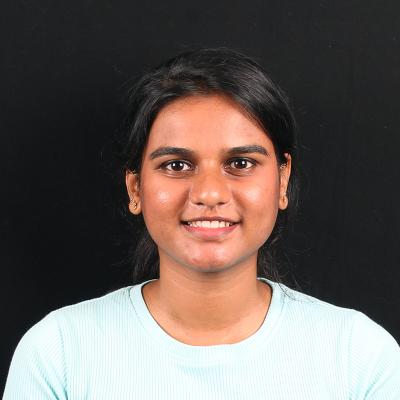4 ways a modern support ticket software can drive your ITSM productivity
November 06 | 10 mins read
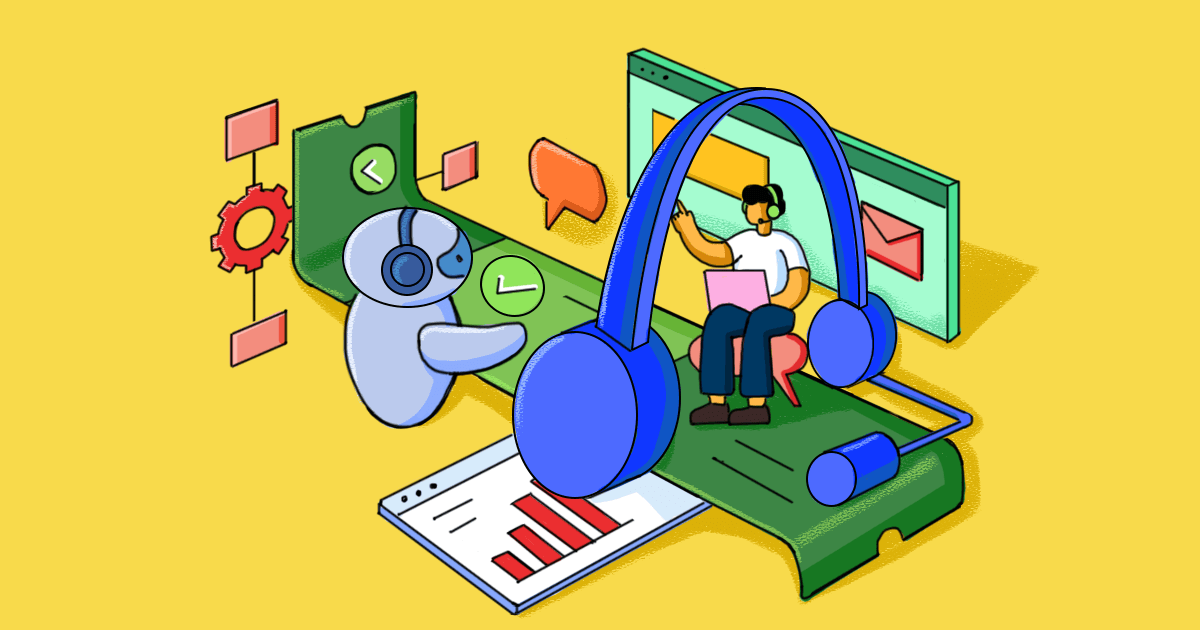
In today's tech-driven world, businesses are increasingly reliant on a complex ecosystem of systems and services. As they continue to digitize, the workload of the IT teams supporting these systems is set to increase steadily, if not exponentially. Similarly, the pressure to resolve tickets quickly and efficiently is also on the rise. While most IT teams have transitioned away from using mailboxes and spreadsheets to track and manage support tickets, many are still stuck with outdated, legacy support ticket software that lacks new-age ticketing capabilities.
An AI-driven modern support ticket software can transform the way IT teams handle their tickets. But how exactly?
Modern support ticket software acts as a single source of truth, bringing order to the various support issues that are reported to your IT service desk. Based on this centralized ticketing data, you could offload L1 support by leveraging modern capabilities like building automated workflows, feeding and training advanced machine learning models, and deploying AI-enabled capabilities.
So whether you are managing IT support at a small business or an enterprise, adopting modern support ticket software with these capabilities is essential to reverse your dire workload situation, that is, reduce ticket load and boost overall productivity.
Here are four ways how modern support ticket software can revolutionize your IT team's efficiency by streamlining your support ticket management process. We will also delve into how you can identify the right support ticket software.
Empower end users with slick, AI-powered self-service
In the digital consumer sphere, you can virtually order anything you need without jumping through hoops. You get a hard-and-fast ETA—with updates every step of the way—and AI-powered support. Employees today need similar seamless digital experience to get their work done faster. This means your IT team needs software that stops a support ticket from even being created in the first place! A slick self-service portal also serves as a centralized knowledge base, housing pre-written solutions to common issues so relevant articles are able to surface based on the issue being reported.
AI chatbots (or virtual agents) within these self-service portals can be equipped with pre-defined conversation workflows to promptly handle common requests like password resets or searching the knowledge base. This way, base-level requests can be deflected to the chatbot, thus making the ticket queue more manageable. When a chatbot encounters a request it cannot handle, it can escalate the ticket to a technician, where AI can then help assign priority and category. Additionally, AI can assist technicians by generating draft replies, creating knowledge articles, and providing predictive insights.
Break down communication silos
Users demand a frictionless support experience, regardless of whether they reach out to the service desk via email, phone, or the self-service portal. Modern support ticketing systems bring these interactions into one place with an omnichannel approach. This unified view minimizes the risk of missed or overlooked tickets. This tool also fosters collaboration among technicians through internal notes or by sharing a ticket, as well as with role-based notifications, keeping team members informed without overwhelming them with irrelevant information.
To enhance this collaborative experience further, support ticket software should also be able to integrate with popular collaboration tools like Slack and Microsoft Teams, facilitating real-time updates and discussions. This way, technicians can access all necessary information within their preferred collaboration tool, eliminating the need to switch between multiple applications.
By leveraging Gen AI capabilities that are available within these collaborative tools, like Microsoft Copilot, technicians can also extract ticket information and format it to gain valuable insights into common issues, customer satisfaction levels, and areas for improvement.
Supercharge efficiency with workflow automation and orchestration
The initial stage of automation allows for the fundamental ticket triage and assignment, which includes automating essential tasks like categorising tickets based on their urgency and impact, assigning them to the most appropriate technician using round-robin, load balancing, or AI-powered algorithms, and setting the right service level agreements (SLAs). Additionally, automation can even help trigger notifications for every update, ensuring that all relevant stakeholders stay informed and that the resolution process remains smooth and efficient.
As your IT support function matures, you can leverage workflow-based automation for greater flexibility. By creating visual workflows on a drag-and-drop canvas, you can define specific rules and actions that trigger based on ticket conditions. This allows you to tailor the ticket's journey to its unique requirements. For example, you can automatically adjust ticket priorities based on predefined criteria or send out reminders to technicians if a ticket has been open for too long.
The most advanced level of automation involves workflow orchestration, which integrates your ticketing system with other tools to create seamless workflows. For example, you can automate actions like creating new users in Active Directory, resetting passwords, installing Windows software, or running PowerShell scripts to configure workstations. Thus, by using various automation capabilities in modern support ticket software, you can streamline your business processes, improve efficiency, and drive better outcomes.
Gain insights with everyday data
The wealth of information contained within tickets offers untapped potential for organizations. However, extracting meaningful insights from this data often proves challenging when limited to legacy solutions.
Support ticket software, equipped with robust reporting and analytics capabilities, enables IT service desks to transform this data into actionable insights. By analyzing ticket volume, resolution times, end-user feedback, and technician performance, they can identify trends, bottlenecks, and areas for improvement. This data-driven approach helps optimize processes, enhance end-user satisfaction, and drive overall business growth. If you've recently implemented support ticket software, here are some essential metrics to focus on:
- Ticket volume: Track the overall number of tickets received and how it fluctuates over time.
- First-contact resolution (FCR): Calculate the percentage of tickets resolved on the initial contact.
- Resolution time: Measure the average time it takes to resolve tickets, broken down by priority or category.
- Customer satisfaction: Monitor customer feedback through surveys or ratings to gauge overall satisfaction.
- Technician performance: Evaluate individual technician performance based on metrics like ticket resolution time, customer satisfaction, and workload.
Choosing the right support ticket software
There are way too many support ticketing tools now available in the market. How do you find the one that is best suited for your organization? Here are five key factors to consider when selecting the best software for your specific needs.
| Organization size and complexity | Larger organizations with complex IT environments may require robust, enterprise-level solutions with advanced features and integrations. In contrast, smaller businesses or startups might benefit from simpler, more cost-effective systems. |
| Specific requirements | Do you require omnichannel support? Are you looking for automation capabilities? Do you want to integrate with other systems like endpoint management and ITOM? Look for a ticketing solution that ticks your checklist and offers customization options to tailor the system to your unique processes. |
| Budget | While budget will significantly impact your choice of support ticket software, it is also important to weigh the cost against the value and benefits the software will provide. Some support ticket software might require implementation assistance from consultants due to their inherent complexity. Such factors also need to be evaluated as part of your budget. |
| Ease of use | A user-friendly interface is crucial for ensuring that both your IT service desk team and end users can navigate the system effectively. Look for software with an intuitive design that does not require scripting for simple automations and packs no-code capabilities so that your teams go through a minimal learning curve. |
| Scalability | As your organization grows, your support ticket software should be able to scale with you. Consider whether the software can accommodate an increasing number of users, tickets, and additional features as needed. This would ensure that you won’t need to switch systems frequently and can adapt to changing business needs without significant disruptions. |
While these factors provide a foundation for choosing the ideal support ticket software, certain features are indispensable for ensuring smooth operations. Here's a checklist of such features to guide your choice:
- Self-service portal: Enable customers to create and manage their own tickets.
- Efficient ticket management: Create, assign, prioritize, and track tickets seamlessly.
- Comprehensive knowledge base: Provide a searchable repository of knowledge articles.
- In-depth reporting and analytics: Generate reports on ticket performance and identify trends.
- Automation capabilities: Leverage AI to automate routine tasks and improve efficiency.
- Seamless integrations: Integrate with other business systems like CRM and email.
- Customization options: Tailor the software to meet your specific needs.
ServiceDesk Plus: An unified ticketing solution
As the flagship ITSM software from ManageEngine, ServiceDesk Plus offers a centralized platform for efficient IT support management. Streamline ticket workflows, automate routine tasks, and gain valuable insights into your service performance. With its comprehensive suite of features and customizable options, ServiceDesk Plus empowers you to deliver exceptional service. Beyond ticketing, ServiceDesk Plus integrates key ITSM practices like incident, problem, change, and knowledge management. This unified approach provides a broader context for managing IT support issues, enabling you to optimize your overall service delivery.
Experience how ServiceDesk Plus can transform your IT support operations today.
About the author