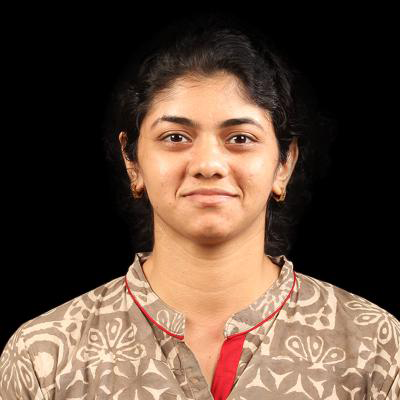8 essential KPIs to gauge the performance of IT projects
October 28 | 07 mins read
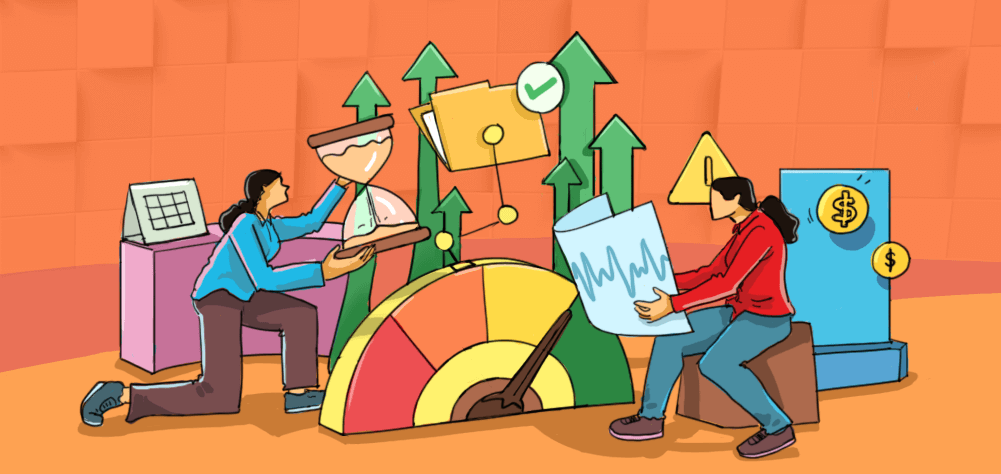
The necessity for enterprises to track the health of IT projects
Whether embracing the latest tech innovations or fortifying enterprises against emerging IT security threats, IT teams frequently embark on extensive IT projects to meet business demands. However, limited visibility into the state of these projects often hinders them from mining out inefficiencies and promptly implementing remedial measures. For this, they require a watchful eye on key performance indicators (KPIs) to successfully steer IT projects back on course. With data available aplenty, identifying relevant KPIs is the key to effectively analyzing IT projects. In this article, we've put together eight essential KPIs to prioritize from the outset while also facilitating a multi-dimensional approach to project management.
Scouting the right KPIs with a multi-dimensional approach
Here are eight essential KPIs across diverse dimensions, including time, spend, quality, and effectiveness, that can equip IT teams with enriched context and, consequently, actionable insights.
Monitoring timeliness
Estimated time vs. actual time taken
This KPI assesses the deviation between the estimated time duration to accomplish an IT project and the actual time taken, highlighting the efficacy of time management. A positive value denotes execution ahead of schedule, while a negative value reveals delays beyond the initial estimates.
To address delays, IT teams can analyze factors, including the time duration of project members across tasks, milestones, and projects, and their workload distribution. Further, they can dig into task complexities and their interdependencies. This way, they can identify process inefficiencies and re-optimize resource allocation, ensuring timely completion.
On-time completion percentage
This KPI showcases the proportion of IT projects completed within their due dates relative to the total number of projects, reflecting schedule adherence.
By examining the completion percentage and the milestone deadlines that have been missed, IT teams can discover structural bottlenecks. These could be low employee productivity, inaccurate task planning, or communication gaps between stakeholders. Further, they can streamline their corrective measures by regularly notifying project stakeholders of upcoming deadlines or leveraging kanban views to prioritize tasks, enhancing employee productivity and minimizing delays.
Measuring IT spend
Estimated cost vs. actual cost
When large IT projects, on average, run 45% over budget, enterprises need to ensure financial prudence. With this KPI, IT teams can discern the deviations between planned and actual expenses incurred while implementing IT projects.
If the incurred expense overshoots the planned estimate, it indicates cost overruns. For instance, when developing a new application, pursuing feature requests beyond the project scope can lead to budget overruns.
By examining these deviations, IT teams can pinpoint cost drivers, such as scope changes, unexpected expenses, or resource inefficiencies, and formulate strategies to mitigate them. These could range from clearly defining project requirements to setting expense approvals, enabling IT teams to maintain tighter control over project budgets.
Number of budget iterations
This KPI signifies the frequency of adjustments made to an IT project's budget before final approval.
While a higher number might reflect that IT project managers spend more time deciding the specifics of IT budgets, a lower number might reflect minimal adjustments, indicating marginal changes in the scope.
To leverage this KPI effectively, IT teams can assess the reasons for modifying IT project budgets, like evolving business priorities, investment in IT solutions, allocation of additional resources, contract cost increases, and risk management. This approach improves decision-making and ensures adherence to the organization's financial guidelines.
Evaluating quality
Number of errors
Error rates reveal how often IT teams must rework tasks to rectify existing defects. By monitoring error trends from various perspectives, including quality assurance, code reviews, and end-user experience, teams can uncover root causes of issues and implement preventive measures to minimize them in the future.
Despite these measures, defects may occasionally slip under the radar, resulting in subpar user experiences and a deluge of IT tickets to the service desk. Therefore, tracking faults that slip through and promptly remediating them can improve stakeholder satisfaction.
Number of change requests
Beyond the existing outline, this KPI delves into the frequency with which changes seep into the IT project landscape.
Consider that the implementation of an ERP application is already underway in your IT environment. However, your IT team decides to enforce multi-factor authentication and test a new module.
In this context, tracking the number of changes becomes crucial for understanding the expanding scope and the underlying reasons, like evolving security requirements.
However, IT teams must also remain vigilant about uncontrolled scope creep and poor stakeholder alignment, which may indicate inadequate process controls.
Assessing effectiveness
Resource capacity utilization
When ineffective resource management is one of the top three reasons for the abysmal performance of IT projects, it becomes crucial to track resource capacity utilization. With this KPI, IT teams can gauge the time spent by members working on a specific IT project relative to their overall working hours.
To improve resource utilization, IT teams can harness automations to manage routine tasks and expedite their IT project workflows. However, despite accelerating project completion, maximizing resource utilization could burn out employees, turning counterproductive.
Percentage of cancelled IT projects
This depicts the percentage of projects terminated or paused before their completion compared to the total number of projects, enabling IT teams to assess their ability to handle multiple projects simultaneously.
Because 19% of IT projects risk getting cancelled, it's vital to understand the underlying patterns of projects. To illustrate, when tracking cancelled application development projects, identifying technical feasibility as a recurring challenge prompts IT teams to conduct in-depth assessments before project initiation. This way, they can enhance project success rates.
Plan, track, and execute IT projects successfully with ServiceDesk Plus
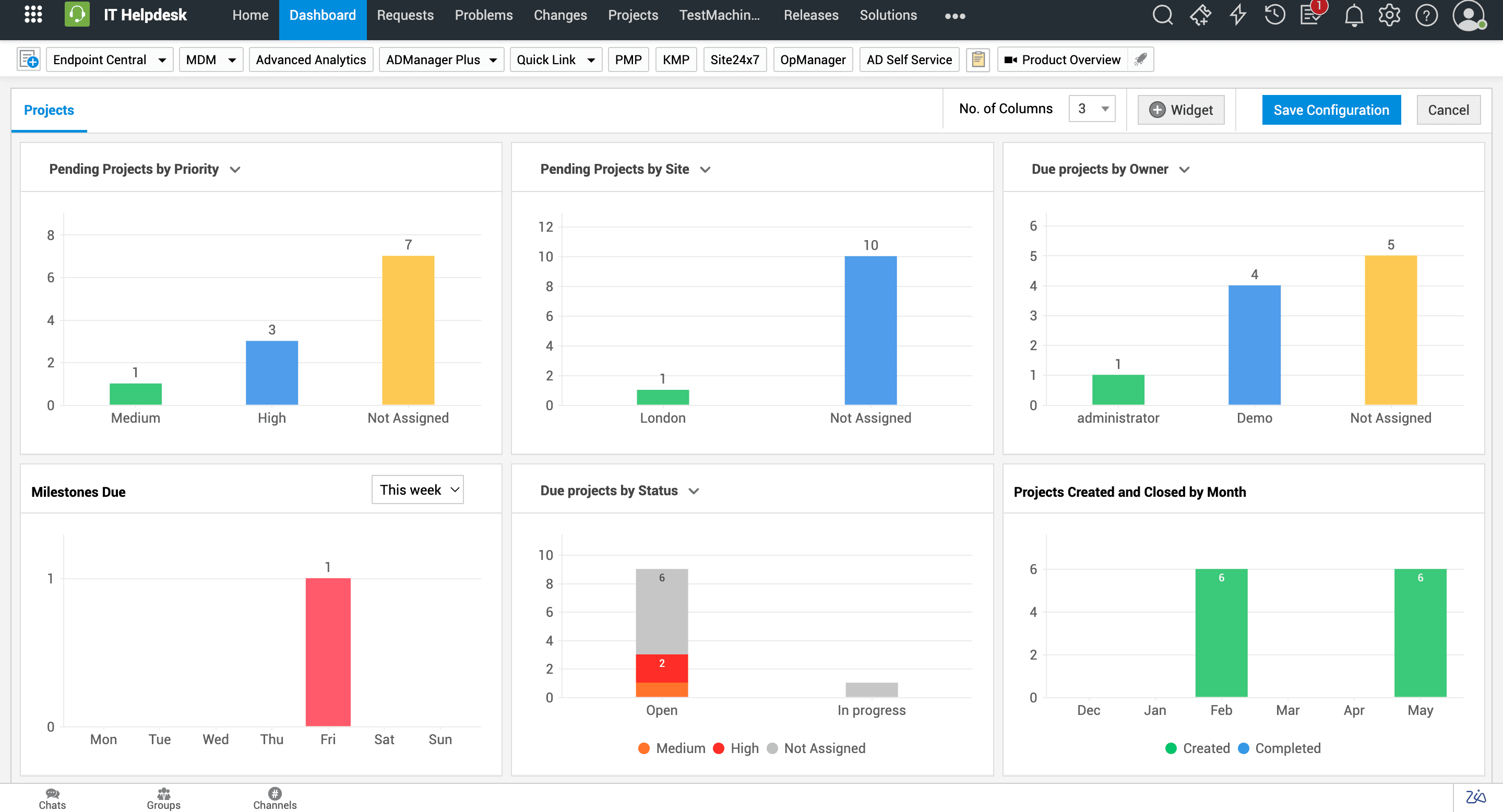
Project management dashboards in ServiceDesk Plus.
With ServiceDesk Plus, IT teams can meticulously implement complex IT projects by breaking them down into specific milestones and tasks, mapping their interdependencies and tracking their progress. By visually outlining project timelines on Gantt charts, IT teams get the flexibility to adapt their projects to real-time requirements.
Further, they can prevent resource burnout by visually managing the workload of IT technicians across sites from a central location. They can also prioritize various components of IT projects with an intuitive, user-friendly kanban view. Moreover, our ITSM platform comes packed with visual dashboards and reports, helping IT teams not only assess the state of IT projects in depth but also drive continuous improvement. To experience how you can keep your projects on track, try ServiceDesk Plus for free!
About the author