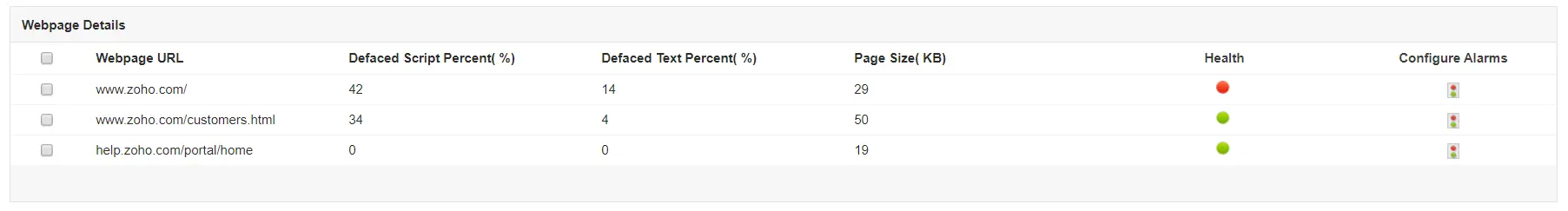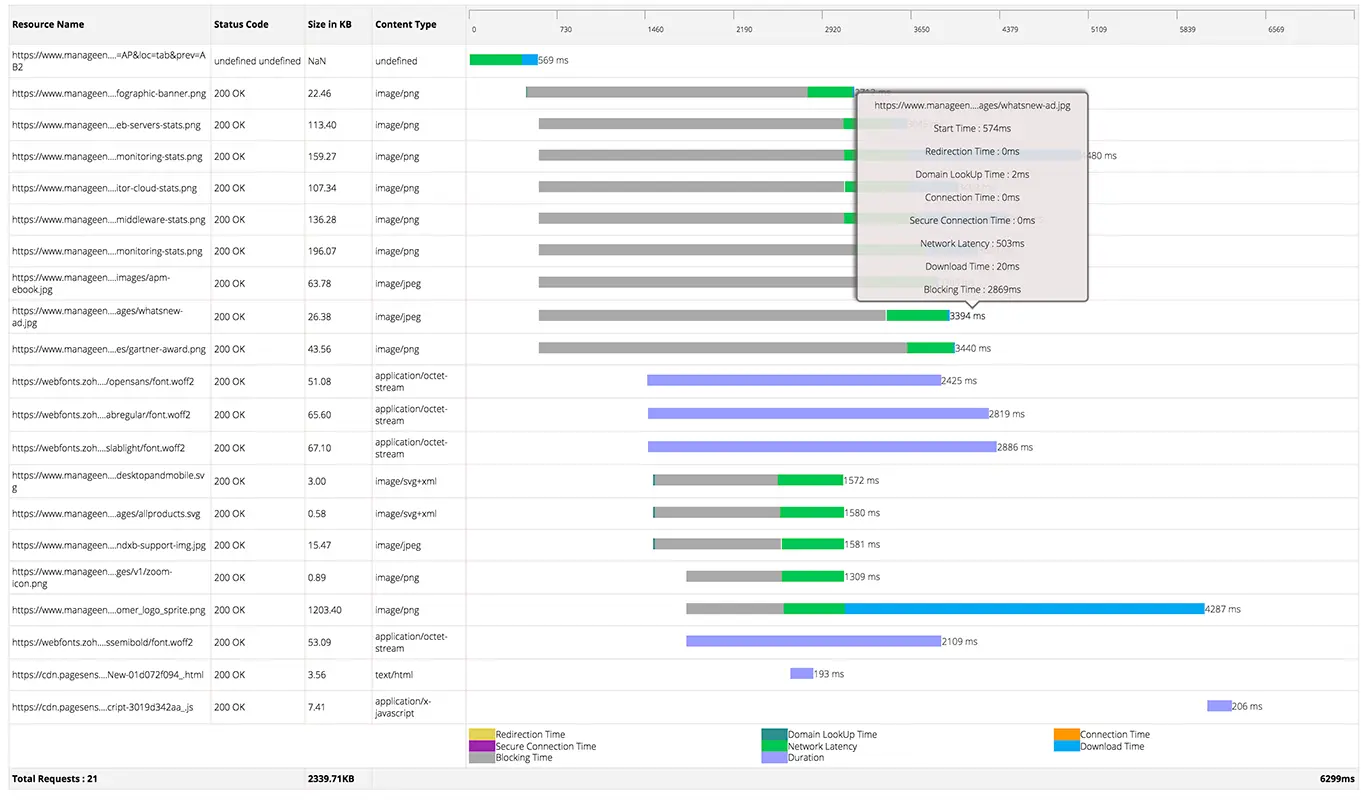Website Performance Monitoring
The performance of your website is vital to the delivery of seamless digital experiences for your users. If your website is down or has sub optimal performance, you are likely to lose customers, the revenue that they might have contributed to, as well as your credibility. Applications Manager's web performance monitoring tools enables website administrators to identify factors contributing to poor website performance, thereby helping them to eliminate these issues and optimize their website further.
Applications Manager offers wholesome website application performance monitoring of your internal and external URLs. It provides four different monitors (URL monitor, URL Sequence Monitor, Website Content Monitor, and Real Browser Monitor) that acts as dynamic tool for website monitoring. These monitors have been built to track all aspects affecting the performance of websites.
Learn more about website performance monitoring with Applications manager.Get notified instantly when your website goes down
It is important to always keep an eye on whether your website is up and running 24x7 because unexpected downtime can threaten the credibility of your business, not to mention it recurring over a period of time.
With Applications Manager's website performance monitoring tool, receive email/SMS alerts whenever your website is down. Retest instantly to eliminate false positives. Use Applications Manager's website performance management software to find issues in your website and fix them before it has a significant impact on your end users.
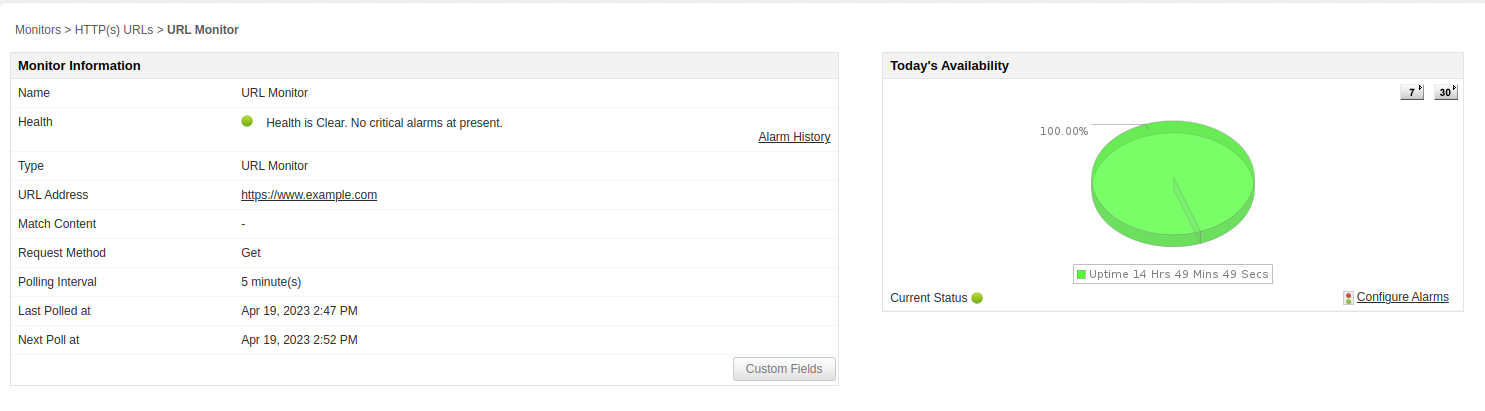
Monitor website responsiveness and speed
If your website takes too long to load or respond to a user request, the chances of users moving to another site is pretty high. Maintaining an optimal response time can help lower bounce rates in websites.
With Applications Manager's website performance monitor, track the response time of websites, get visibility into response time split up such as DNS time, connection time, first byte time, download time, and other such web performance metrics that help in obtaining web performance analysis to take corrective measures if needed. For example, if the DNS lookup time is high, you or your hosting provider might have a problem with your DNS servers.
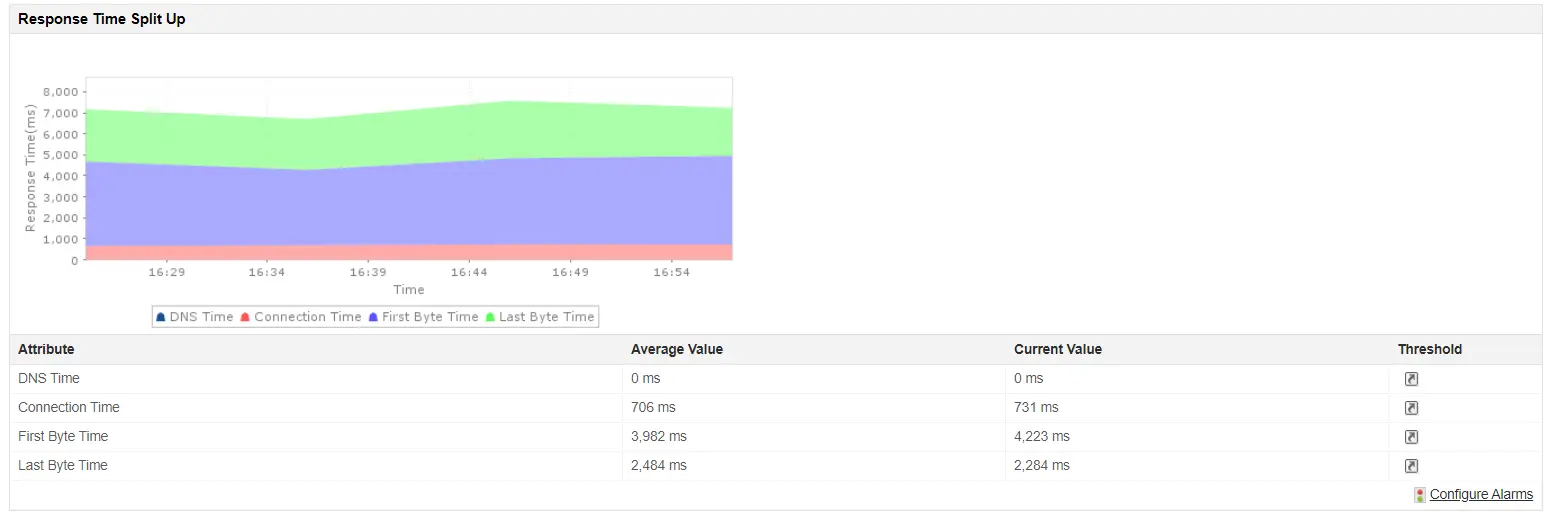
Deliver seamless end user experiences
- Monitor website availability across geographies.
- Know exactly what caused the slowdown.
- Fix web performance issues before they impact revenue.
Understand website performance from an end-user perspective
Monitoring website performance from an end-user's perspective can be tricky. Applications Manager's synthetic transaction monitoring feature (known as real browser monitor) opens up a real browser (such as Firefox, Chrome or Edge) from multiple geographical locations and loads your website including all its elements - the same way your users see it. With RBM website performance monitor in Applications Manager:
- Proactively ensure website availability and performance from important locations where your users are accessing your website.
- Measure complete multi-page workflows simulating an entire user journey including form data submission and user actions through Selenium-based scripts.
- Test your applications before launch or during periods of low traffic and pinpoint problematic components from your website monitoring tool.
- Analyze individual website components like images, CSS, javascript, etc. and identify which element on your page caused the slowdown.
- Get alerted to performance problems even in the absence of real user load.
- Ensure that your website is working correctly 24x7 and meeting business goals and SLAs.
Track page size changes in your website
The size of a web page is a crucial aspect of website performance. With Applications Manager's web performance monitor, track your URL's page size along with the % difference between your previous and current page size. Use this information to validate the current web page size and the percentage change in present page size to earlier page dimension. If you see a huge difference, you might have to analyze what elements have been added, and also if they are absolutely necessary.

Become aware of unauthorized changes to website content or missing content
Most people overlook the aspect of monitoring website content when it comes to website performance monitoring. Using Applications Manager's web performance monitoring tool to identify unauthorized modifications/alterations made to the content using the Website Content monitor. Keep a track of defacement percentage along with important information such as defaced script, text elements, and anchors and maintain the integrity of the website.